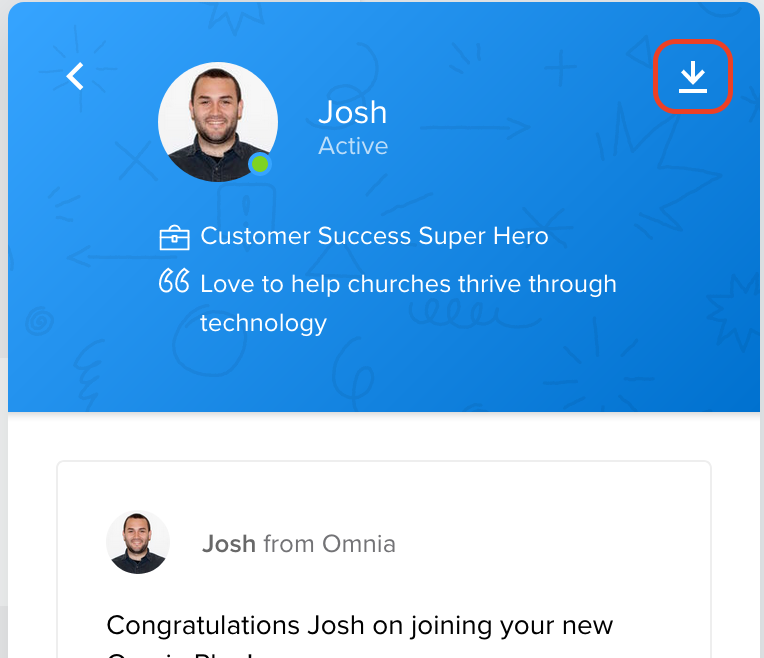You can download it from right within the chat window. Here's how you do it:
- Open the chat window by clicking on the chat icon in the bottom right of the screen
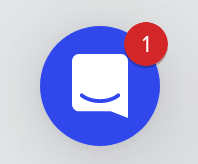
- Click on the section where it shows the name of the person you are talking to (me)
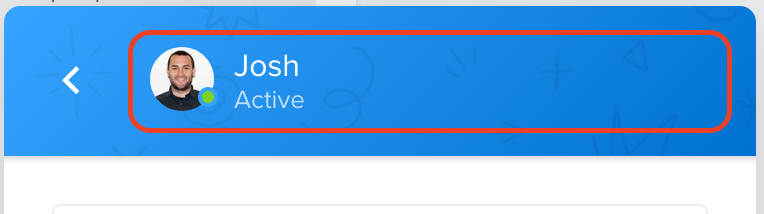
- Then, once that expands, it will show a download button on the top right.