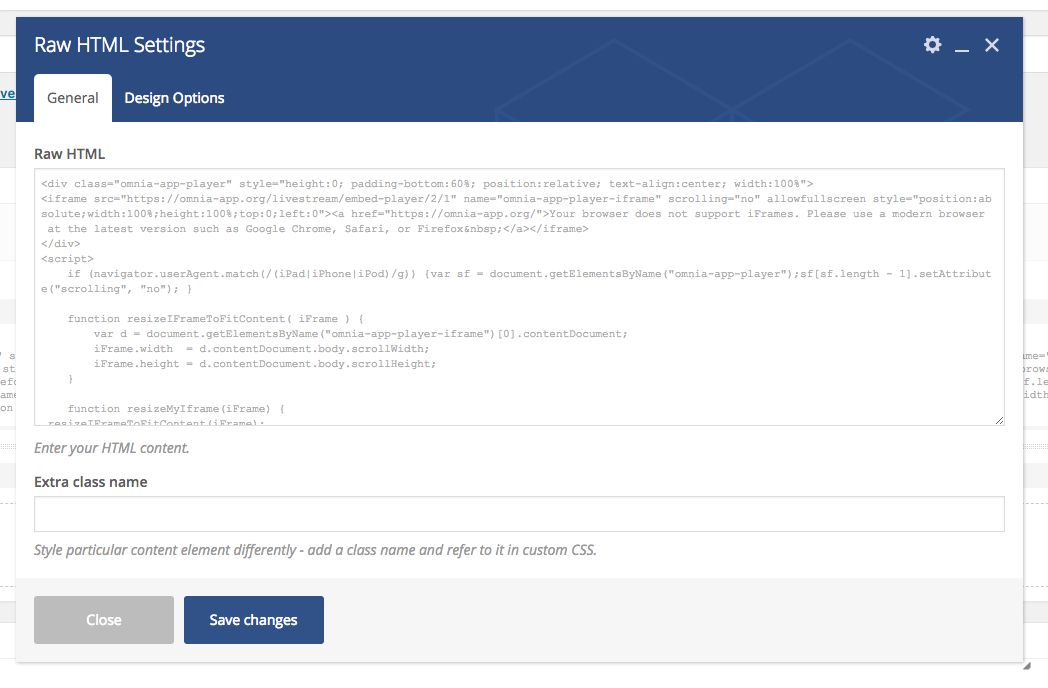Requirements:
- Access to your website code or an understanding of how to edit a page on your site
Step-by-Step:
- Go to your Player Dashboard in your Omnia Livestream Dashboard page. (https://app.omnia.church/players)
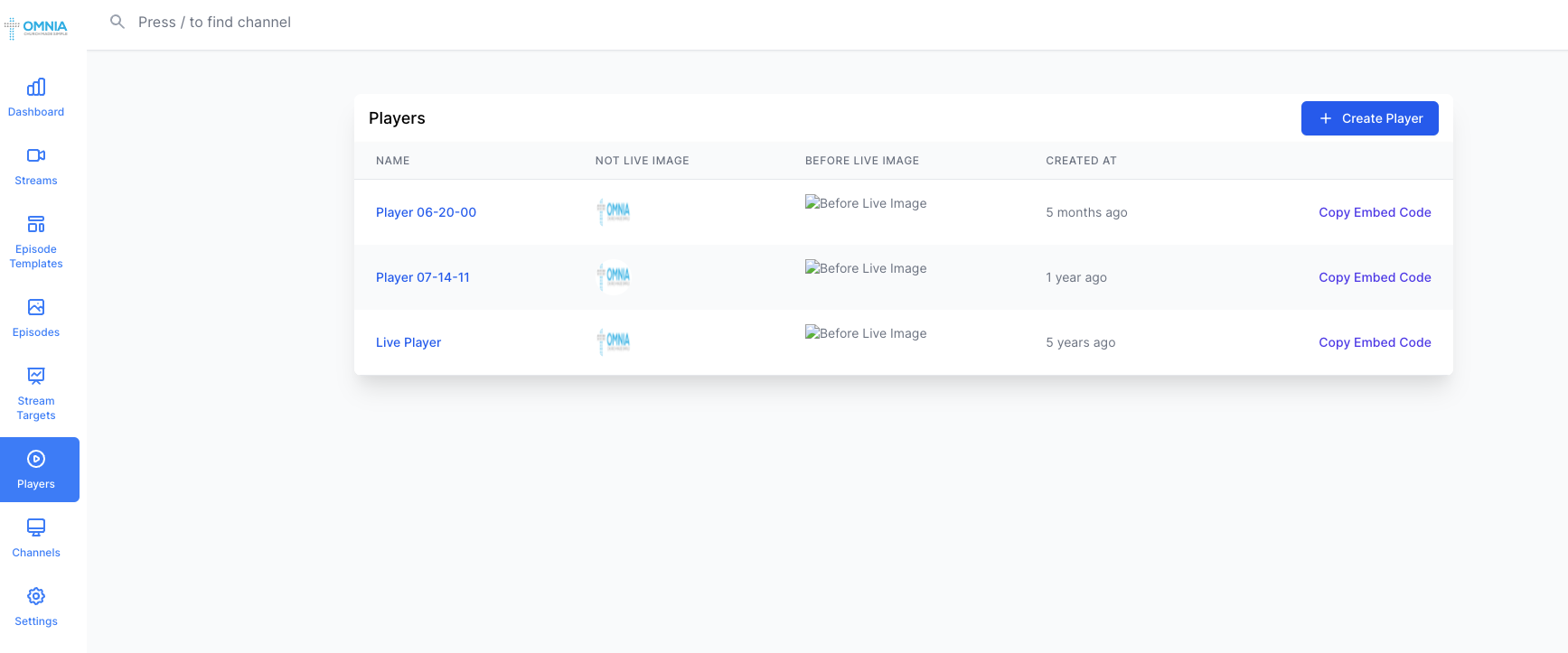
- Click on the Copy Embed Code Link
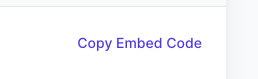
- Now you have your Omnia Player Embed Code copied to your clipboard. The next step is putting it on your website.
- So, the next part will depend greatly on however your website was made. Usually, the best thing to do would be to email that Embed Code to whoever made your website, since they will probably know how to put in on the correct page. If you are needing help with this, just reach out to Our Support in the chat and we will do our best to figure out what you may need to do.
- Here's an example below of an Omnia Player on one of our churches' websites and what it looks like on the backend (where they pasted the Embed Code).
Front End (What viewers see)
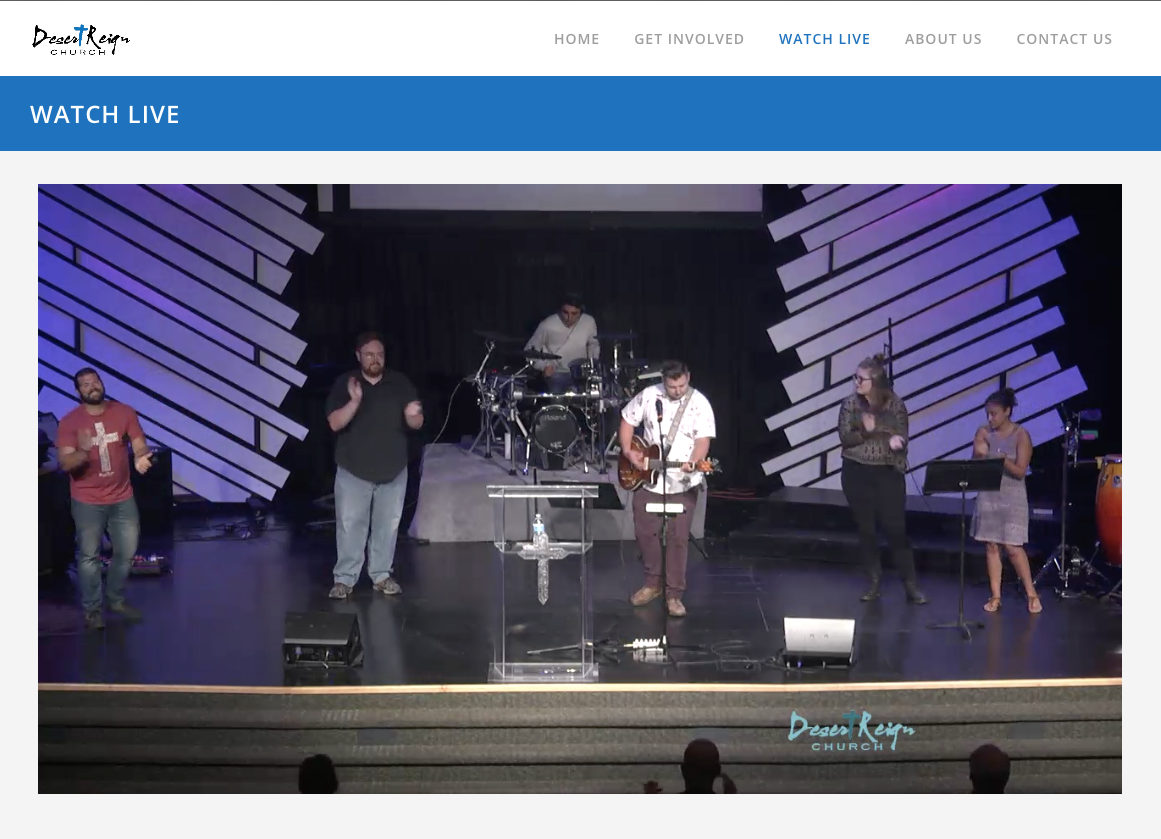
Backend (Embed Code)