- Login in to your YouTube account here: https://www.youtube.com/
- Go to your Creator Studio

- Click on "Live Streaming" in the left-hand menu

- Scroll down to the "Encoder Setup" section

- Copy the "Server URL
- Click the "Reveal" button and copy the "Stream name/key"
- Login to Omnia (https://app.omnia.church/login)
- Go to Stream Targets
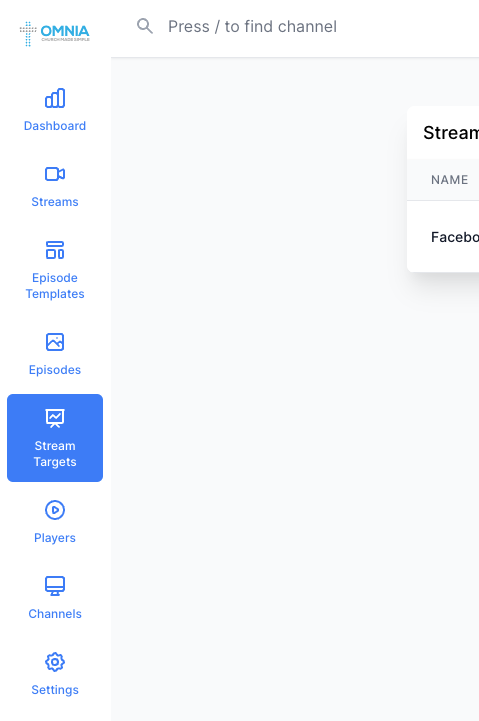
- Click on New Stream Target
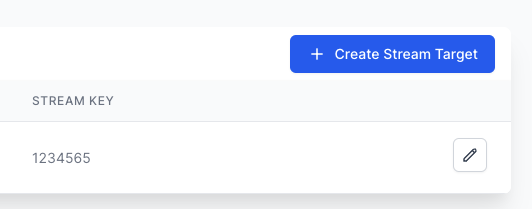
- Paste in the details from YouTube here
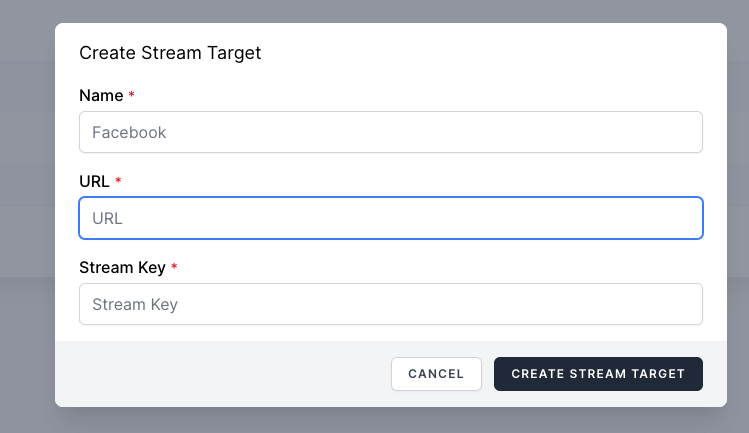
- Click Create Stream Target
- That's it! It should automatically start the next time you start streaming!
Note: if you are currently streaming, it will NOT start streaming to your stream target until you stop and start again.


